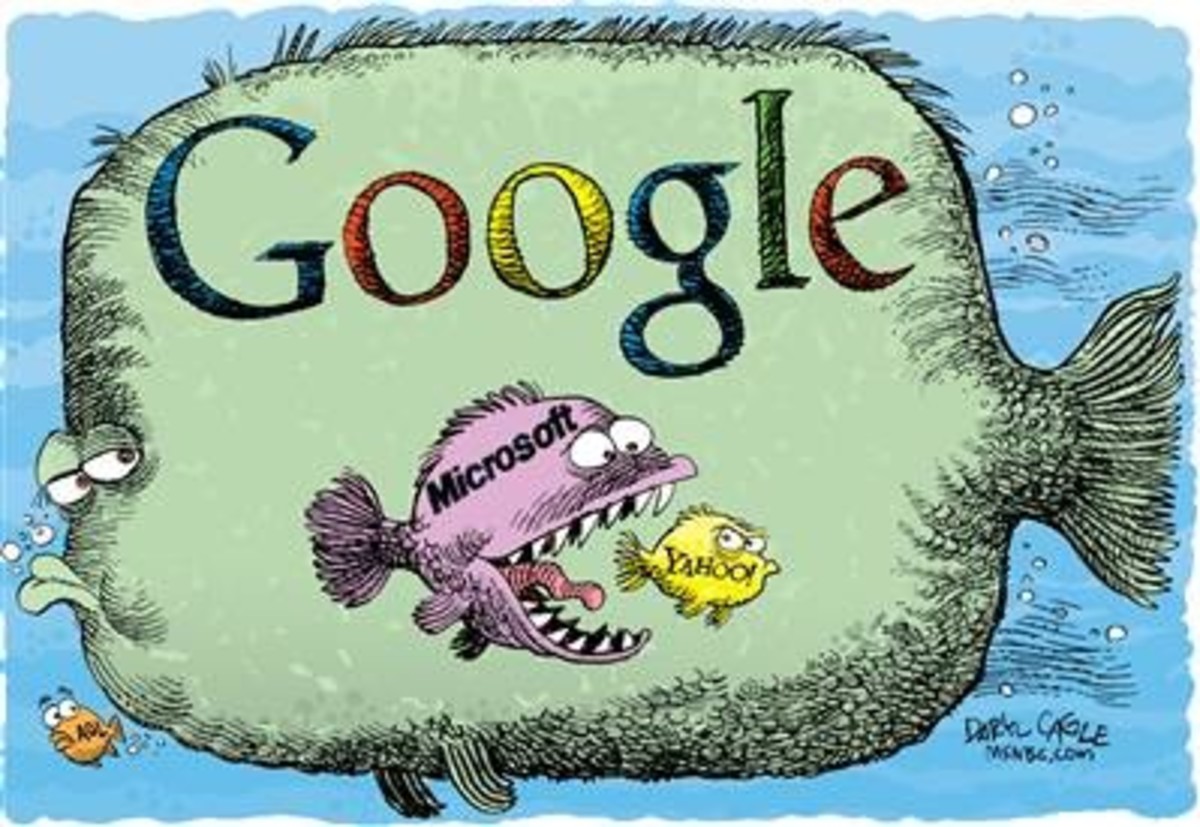- HubPages»
- Technology»
- Internet & the Web»
- Search Engines
How to Use Google Video Search-Advanced Techniques

Google Video is a robust and comprehensive indexing of available videos on Internet. Using this Google video you can efficiently search and find movie clips, popular TV shows, educational documentaries and many more other videos. Using video search in Google Video is more effective ways to find the exact type of video you need than to search for videos in normal Google search. In this hub, I will explain and show how to use Google video search and how to upload your video in Google video.
For taking advantage of the Google video, does not search video with normal Google search rather search the video at: Google Videos
How to use Google Video
For using Google video search option just go at- http://video.google.comand then type the search term. For example you want to find video related to football genius Maradona, just type maradona or title: maradona and click the “search” button, Google will return you all the maradon related video with a few seconds only. You are want to search with more specific information about a video like its size, upload date, language, duration, quality of video then it is better to user the advanced video search technique. Just below the “search” button you will see an option called “advance search”, just click it to start an advanced search.
Copyright issues of Google Video
Google videos are basically video archive of all the videos available in Internet. Though Google video upload is no longer possible, yet YouTube is world’s most popular video sharing sites, owned by Google and since most of its videos are shared by people Google does not grant anyone any permission on the use of these videos except the fact that you can only view these videos on web. If you want to use any of the video for your personal use it is advisable the you seek permission to the owner of the video.

Can I upload any video to Google Video?
Google no longer offer video upload facility to their Google video. They want to concentrate more on video search technology so as users can find the best quality video with their search facility and thus enable everyone to search video with ease available across the web. But if you have a Google account you can upload your video to other Google video uploading service like YouTube or Piscasa
Google Video Search Technology
Google vireo spider not only crawls YouTube and Google video, but the entire world wide web to make a compressive list of available videos. Though Google spider cannot read the content of the video, but it is smart enough to determine the theme of a video by analyzing the texts of the video page, its caption, titles and many more. So, if you have a video in your website and you want it to index accurately by Google video then use proper video caption to describe the content of the video. Though Google’s own YouTube has millions of video in its database, yet Google algorithm does not bias toward indexing and ranking any video uploaded in any site. Google video search algorithm also take into account of the number of hits, quality and rating of a video when indexing it and accordingly show the video search result when you look for a video in Google
Video Sitemap
If you have a website with lots of video and want it to be included into Google vide database then it is better to let Google know about your videos by making a video site map. All the required information how to make a video site map can be found at: Video Sitemap.
Normally, Google crawls for video in any new site and it is possible that without submitting a video sitemap your videos are likely to be included in Google video archive. But one thing to remember when adding video to your site- Google bot can read only video format in, .mpeg, .mpg, .mov, .wmv, .asf, .avi, .ra, .ram, .mp4, .m4v, .rm, .swf, .flv,
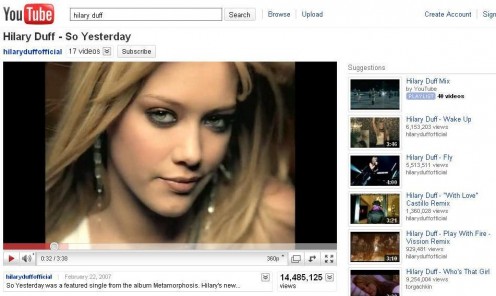
Google Hosted Video Solution for Business
Google can host and stream video for your business and thus help you become free with the burden of managing on-site video streaming and sharing hassle. Google business video solution is available with Google Apps and you can give it a try using their free trial option at Google apps.
You must be wondering why you need video solution for your business. If you look at the benefit of having a video channel for your business, you simply can’t deny the importance of video in business development process.
- A video channel will make your internal business communication much more effective because you can easily upload and share any corporate new or announcement and can share educational and training videos to accelerate the human resource development program of your organization.
- Google has secure video access system for internal business video sharing purpose. If your business require secure & private video sharing, then you can use its in-built security features to access business video securely, virtually from anywhere in this world
- The impact of a video is enormous because of its
visual presentation, and thus video can be an effective way to promote your
brand and business opportunities.
Google’s business video solution is not the same as Google video search- it is just a part of Google apps solution and it is available in English only. For taking this visual business solution you must create a Google Apps account.
Google video search can be used to find any particular type video available on web. But before using this video for your personal you need to have permission from the video owner. Business owners have unprecedented opportunity to promote their business using Google video, for that they must include it in Google's video archive by submitting a video site map.